Smart Pay As You Go
Welcome to our Smart Pay As You Go hub
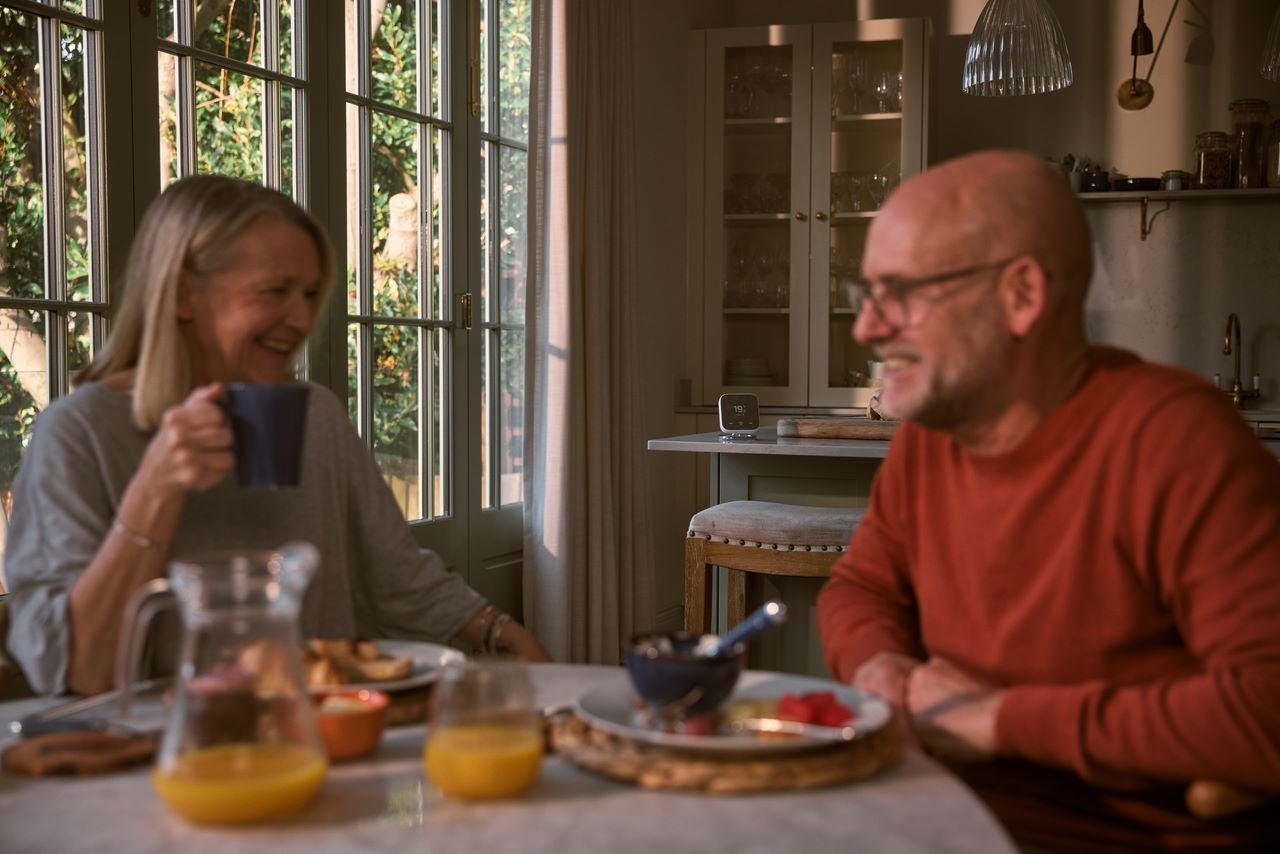
Our Smart Pay As You Go (SPAYG) tariff is an excellent way of budgeting, and to pay off any outstanding debt, where applicable, over time.
It means you only pay for the electricity as you use it. It also means you don't have to worry about bills coming in monthly or every two months like a standard electricity account.
🔗Quick links
- 🖥️Sign in to check your SPAYG balance
- 🤝Get help on your SPAYG account
- 💳Use our PayNow service to top up without logging in
- 📄Understand your SPAYG tariff in more detail
ℹ️Important: Your electricity supply will be disconnected if you do not keep your balance in credit.
Topping up made easy
Discover simple and convenient ways to keep your meter topped up with your Smart Pay As You Go tariff.
Topping up your meter is simple, with options to pay online, through our app, or in-store using cash.
Online: The simplest way to top up is to sign in to your online account. You also have the option to save a credit or debit card for your future top ups.
You can also use PayNow without signing in, however you will need your electricity account number and MPRN.
In-store: At any Payzone outlet using your Payzone card. Alternatively, you can use your unique 16-digit reference no. You can find this in your order confirmation, it begins with 275000 followed by your account number.
Once you are registered for a Smart Pay As You Go tariff, you will be issued a Top up card for your account, which you can use to top up at any Payzone outlet.
Please return lost or faulty cards to:
Bord Gais Energy
PO Box 10943
Dublin 1
To order a replacement card please contact us on 01 611 01 01. There is no charge for a replacement card.
➡️Your standing charge: Your meter collects your daily standing charge from your meter balance around midnight each day.
Emergency credit and friendly hours
You may avail of an emergency credit if you have a low balance of €5 or less, have run out of funds, and you are unable to top up via any of the normal channels.
- Emergency credit is available to use from your online account. You must be registered for an online account to activate the emergency credit.
- To register, you'll need your account number or MPRN to sign up which you can find on your electricity bill.
- Once you've activated your emergency credit, a credit of €20 will be added to your available to use balance. This will remain on your balance until you spend it.
- Next time you top up, you must repay the balance in full. You won’t be able to use the emergency credit again until you have paid it back in full.
- Don't forget that you'll also repay 10% of your debt with each top up. If you need to repay your full €20 emergency credit, you'll need to top up by at least €22 to repay 10% debt plus your full €20 emergency credit.
You must have an online account to activate the emergency credit. Log into your online account and go to your smart pay as you go account.
- Click on the Payments tab, and then click on Top up
- If the emergency credit is available to use, you will see Emergency credit available and a button to activate.
- Once activated, a message will advise that the credit has successfully been added to your account.
Friendly Credit ensures your electricity supply remains active when you run out of emergency credit.
When Friendly Credit Applies:
- Monday – Thursday:
16:00 – 09:00 (17:00 – 10:00 during summertime) - Friday – Monday Morning:
From 16:00 on Friday to 09:00 on Monday morning (17:00 – 10:00 during summertime). Friendly Credit applies throughout the weekend. - Special Days:
The supply will not shut off on the following holidays:- St. Patrick's Day
- Christmas Eve
- Christmas Day
- St. Stephen’s Day
- New Year’s Eve
- New Year’s Day
Note: Your meter must be consuming electricity before the Friendly Credit period begins to ensure uninterrupted supply.
What happens when Friendly Credit ends?
If your balance goes below €0.00, you’ll need to top up before the Friendly Credit period ends to maintain your electricity supply.
How is Friendly Credit paid back?
Any credit advanced during Friendly Credit hours will be automatically deducted from your next top-up. Simply continue topping up as usual to repay the amount.
Remember, you'll need to ensure that your next top up exceeds the total amount of emergency credit and friendly credit used. We advise customers to keep their meter topped up with credit to avoid the possibility of running out of energy at an inconvenient time.
Disconnection and reconnection
Here’s what you need to know about when disconnection occurs and how you get reconnected quickly.
- Disconnection and reconnection of your SPAYG account is done remotely. You won’t be disconnected during any credit friendly periods. This includes weekends, evenings, and some bank holidays.
- Topping up regularly to cover your daily electricity consumption will help keep your electricity connected. It's important to check the balance on your online account regularly.
- You'll be at risk of disconnection if you're unable to keep your balance in credit either by topping up yourself or by activating emergency credit if it's available.
- If you're at risk of disconnection, we'll send you an "urgent alert" message via your agreed contact channel with the amount that you must top up by to prevent disconnection. This is your "stay connected amount". We'll also include the time and date that you must pay this amount by in order to stay connected.
If you've been disconnected, you will need to top up by your stay connected amount or more, to get reconnected. Once you’ve topped up, we’ll send a reconnection request to ESB Networks within one hour of your purchase. There’s no need to notify us of your purchase. ESB Networks will endeavour to complete the reconnection remotely in within 1 hour and 15 minutes.
For more information, see our help and support section.
Important: If your meter remains de-energised for 90 days or more, we’ll final bill your account.
Account messages and contact options
You’ll choose a contact method for your Smart Pay As You Go tariff and according to your preferences, we’ll send updates and alerts to keep you up-to-date.
Messages about your account
- Your Smart Pay As You Go balance will not display on your meter.
- We’ll send you messages regarding your available to use balance.
- You can find this information anytime in your online account.
- If your balance falls below zero, we’ll send you a message to let you know you urgently need to top up your account.
- When you signed up for SPAYG, you selected a contact channel for your messaging.
These are the messages we’ll send to you:
We will send you a weekly email message showing your balance as of midnight. You can choose if you would like to receive this message more frequently. An up-to date midnight balance will also be available in your online account. We’ll let you know when your balance falls below an estimated 10 days of credit remaining. This means we expect that your credit on your account will last 10 days or less.
If you’ve a Midnight Balance at or below zero for one night, we will notify you of your Stay Connected top up amount, which is the minimum amount you must top up by to avoid disconnection. If you don’t to top up, or if you top up by less than this amount, a disconnection request will be sent to Networks.
If your account balance reaches zero or below, we’ll send you a warning message. This message will contain a Stay Connected Amount and the time by which you must top up. You must top up within 21 hours of receiving an urgent disconnection alert to avoid disconnection.
In addition to receiving an urgent alert email or SMS, messages will also be shown on your online account.
Your balance will not include any pending payments until they have been settled, but you’ll be able to see if the pending amount in your online account, and your account will not be disconnected.
Updating your contact channels
We understand that from time to time you may need to update the contact channels you have chosen to receive your balance messages. You can do this by logging into your online account and navigating to your Profile and contact information. You’ll be able to select a method and frequency.
Unsubscribing from messaging
If you’ve nominated a secondary contact to receive balance messaging, they can choose to unsubscribe from emails or SMS by clicking on the link in the message and filling in the form provided.
You can nominate another person within your household to receive regular balance messages if you wish. You can nominate a contact when you sign up, or after sign-up this can be done from your online account.
Steps to sign up a secondary contact
- Log in to your online account. If you don’t have an online account you can sign up here and navigate to your Profile and contact details.
- In the section for secondary contact choose Add new+
- Add the name and contact details of your secondary contact. Please confirm you have their consent by ticking the box provided.
Note: Your secondary contact will not have access to your online account, unless this has been requested separately.
Terms to know
Available credit balance. The amount of credit you have available to use towards your electricity consumption.
Disconnection warning message/Urgent alert. A message sent to you with the amount you need to top up by in order to avoid disconnection.
Midnight balance. The balance on your account at midnight including top ups, and consumption.
Regular balance message. Messages sent to you about your account weekly or more frequently if requested
Stay connected amount. The minimum amount you must top up by to avoid disconnection.
Secondary contact. An optional contact nominated by you to receive balance messages.
How to get in touch
We’re always happy to hear from you and help you if needed. When you get in touch with us, make sure to have your account number ready.
- Contact us
- 01 611 01 01
- Customer service: Residential electricity, Bord Gáis Energy, PO Box 10943, Dublin 2.
Other important information
You can nominate another person within your household to receive regular balance messages if you wish. You can nominate a contact when you sign up, or after sign-up this can be done from your online account.
Steps to sign up a secondary contact
- Sign in to your online account. If you don’t have an online account you can sign up here and navigate to your Profile and contact details.
- In the section for secondary contact choose Add new+
- Add the name and contact details of your secondary contact. Please confirm you have their consent by ticking the box provided.
Note: Your secondary contact will not have access to your online account, unless this has been requested separately.
We really try to exceed your expectations. Sometimes, things don’t go quite to plan. If you have a complaint, please give us a call on 01 611 01 01. Alternatively, you can contact us through our website or write to us at:
- Customer service
- Residential electricity
- Bord Gáis Energy
- PO Box 10943, Dublin 2
We’ll register your complaint and give you a reference number.
We’ll work hard to fix the problem immediately, but some issues can take longer to sort out. We’ve a code of practice for handling customers’ complaints. You can find it on bordgaisenergy.ie or call us on 01 611 01 01 to request a copy by post. If your complaint is not resolved to your satisfaction after we’ve addressed it, you can contact the Commission for Regulation of Utilities.
- customercare@cru.ie
- 1800 404 404
- Customer Care Team, Commission for Regulation of Utilities The Exchange, Belgard Square North, Tallaght, D24 PXW0.
Bord Gáis Energy is committed to providing you with consistently excellent customer service. We recognise the importance of listening and responding to our customer’s needs.
This customer charter details the level of customer service that we promise to give you in all your dealings with Bord Gáis Energy.
Our overall customer service standards
Bord Gáis Energy works to ensure that all customers have easy access to clear, timely and accurate information at all points of contact. We continue to drive for simplification of rules, procedures and leaflets.
- We can be contacted by telephone, mail and email or through our website at www. bordgaisenergy.ie
- Our customer service staff will be polite and courteous at all times and will give you their name.
- We listen and respond to our customer’s needs and welcome any feedback in relation to the services we provide.
- We train our staff to deliver the services outlined in this charter, and will keep our training up to date.
- We monitor and measure the services we provide to make sure we are keeping our promises.
For more information and to view our customer charter in full, see here.
Download PDFThis code of practice gives you information about our electricity Smart Pay As You Go Metering service and explains exactly what having this service means for you.
Download PDFWe have a Vulnerable Customer Register for customers who have special needs in relation to their electricity usage. For example, if you’re critically dependent on electricity for life support (Priority Services Register) or if you’re elderly, blind, deaf or have mobility or other health issues (Special Services Register).
Customers on our Special Services register can use a Smart PAYG meter product. However, it needs to be suitable for you. Please ensure you’re able to top up and easily access and manage your online account, where we’ll send you messages about your balance.
If you’re a Priority customer, please contact us to move to one of our other Smart meter products.
If there are changes to your Vulnerable status after moving to a smart Pay As You Go meter, please contact us as soon as possible to discuss alternative arrangements.
If you move to another energy supplier, we’ll send you a final statement and close your account.
If you have any credit balance available, you’ll receive a refund. Please call us to let us know how you want this refund paid. However, if there are arrears on the account, any credit balance may be used to pay off the outstanding debt balance. You need to make alternative arrangements to re-pay this to us such as a payment plan. We may also debt flag your account if you try to change Supplier.
If you have paid off any arrears on your account, and would like to move to a credit tariff, or if you no longer think the smart Pay As You Go tariff is suitable for you, please call us to discuss the options available to you.