I'm already registered to top up my electricity Pay As You Go meter online, how do I create a scheduled top-up?
We've provided a step-by-step guide below on how you can set up a scheduled top up online for your electricity Pay As You Go meter.
- Firstly log in using the credentials you created at registration.
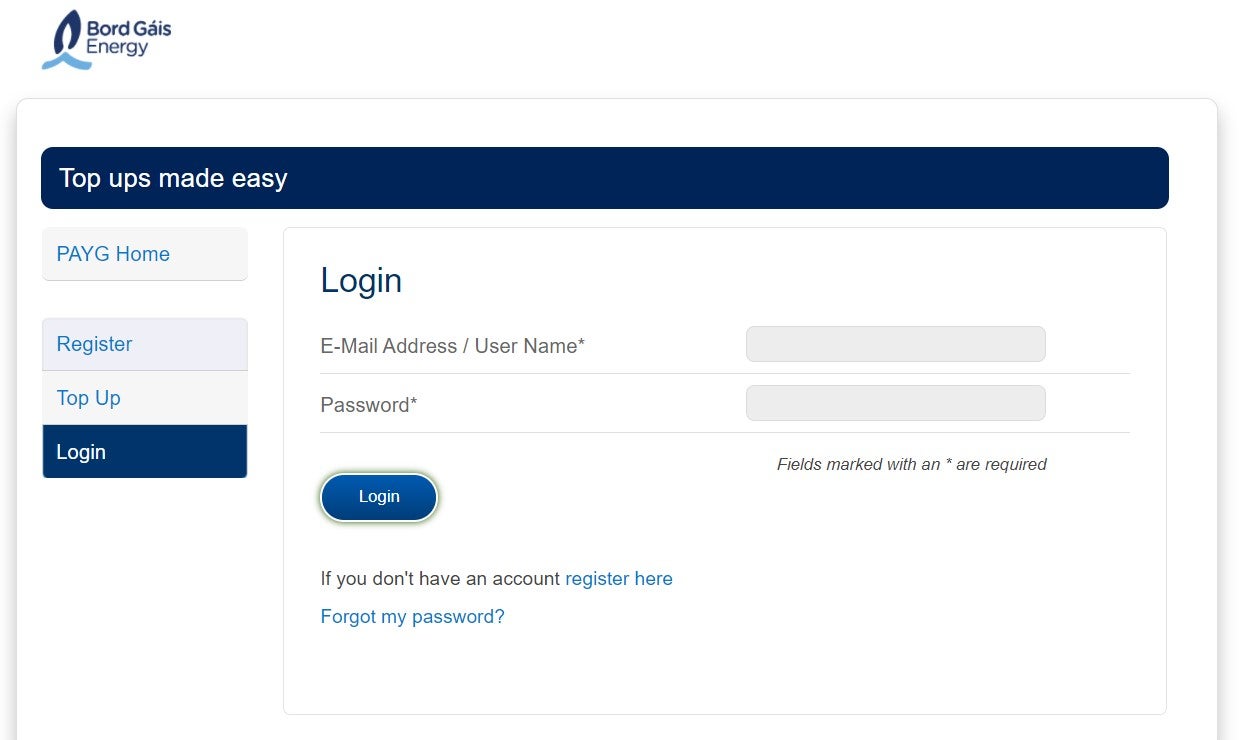
2. Click the 'My meters' tab on the left side of the screen.
3. Click on the white area next to your meter number.
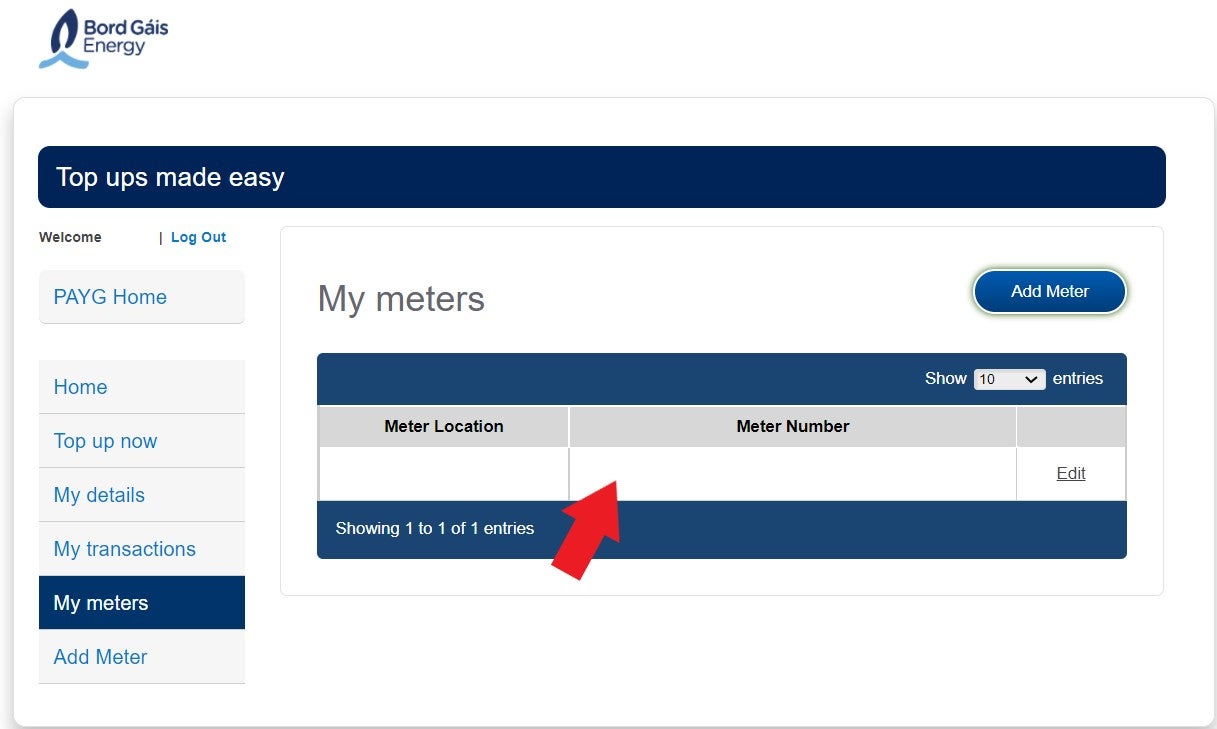
4. Select the tick box beside 'Scheduled Top Up'.
5. Once you've selected this tick box, the following fields will be displayed to you:
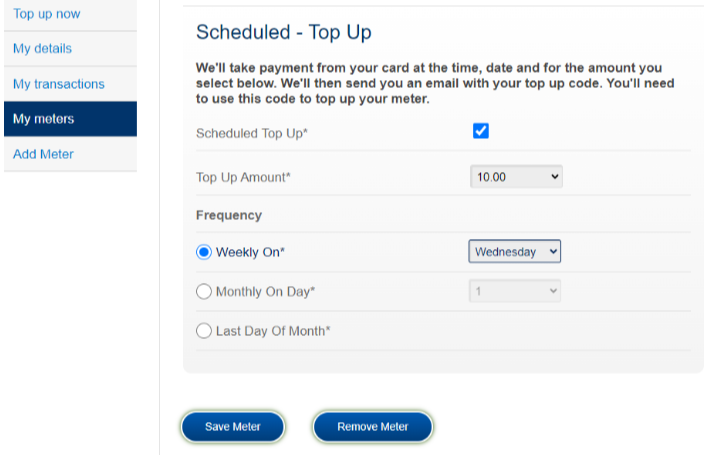
6. Choose your top up amount, between €10 and €100.
7. Choose the frequency of the scheduled top up that suits you best.
8. Once you've chosen your amount and frequency, simply click the 'Save Meter' button.