How do I submit a reading?
The easiest way to submit a reading is through your online account.
Submitting meter readings will ensure accuracy of your bills and can help save you money. There are a few easy ways to submit a meter reading.
If you're unsure how to read your meter, please follow our meter reading step-by-step guide. Alternatively, check out the below videos.
The quickest way to submit a reading is by signing in to your online account. If you don't have an account, register now. Remember, the best time to submit a reading is within 5 days of your bill issue date. You can view your next bill issue date on your online account.
Sign in or RegisterHow to submit a meter reading online
Once you have signed in to your online account, simply follow the steps below to submit your meter reading.
If you don't have an online account, you can register here.
Step 1: Select the account that you would like to submit a meter reading for.
Step 2: In the middle of your account summary page, click the ‘SUBMIT A READING’ tab.
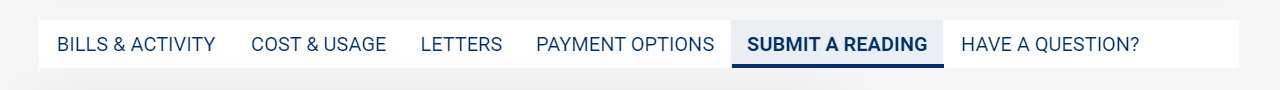
Step 3: Enter your meter reading into the field displayed. Once you have entered your meter reading, click the 'Submit' button.
If your read has been submitted, a successful message will appear to confirm that your meter reading has been sent for approval to either Gas Networks Ireland or ESB Networks.
You can also submit reads by calling our automated phone service on 01 611 01 72.
Can't submit your reading?
There are some scenarios where an unsuccessful message may appear after submitting your meter reading, and this can be due to the following:
- The meter reading you've entered is lower than your last actual read.
- Your meter has not been read directly by Gas Networks Ireland or ESB Networks in more than twelve months.
- Your meter type is not supported through our online service.
In these cases, you'll need to submit your readings directly to Gas Networks Ireland (gas meter readings) and/or ESB Networks (electricity meter readings). See below for more information.
Gas Networks Ireland
You can submit a gas meter reading directly to Gas Networks Ireland via the GNI online meter reading tool, or by calling 1800 427 732.
ESB Networks
You can submit an electricity meter reading directly to ESB Networks via the ESB online meter reading tool, by texting 087 9609223 (in format MPRN(space)reading), or by calling 1800 33 77 77.
Bord Gáis Energy mobile app
You can also download the Bord Gáis Energy app to submit your meter readings through your mobile or tablet device.
When submitting reads online:
- If the read is not accepted by Gas Networks Ireland / ESB Networks, we'll be unable to issue a bill using the submitted read.
- Networks may not accept the read if it's not in line with previous reads received.
- You may not always see the exact read you've submitted reflected on your bill. However, networks will still use the read to improve their estimate of your usage.
Smart electricity meters
If you've a smart meter installed and a connection with ESB Networks has been established, you'll no longer need to provide regular electricity meter readings, as the meter will communicate directly with ESB Networks. For more information, see What happens once my smart meter is installed?