How can I view my contract end date?
You can view your contract end date at any time by checking your latest bill.
You'll see your contract end date in the top-right corner, underneath your account number and plan name. This applies to bills issued from 20 June 2023.
See image below for an example:
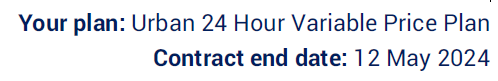
Please note that if you're not currently in contract with us, you won't see this line on your bill.
You can download your latest bill by signing in to your online account. If you don't have an online account, register now.