MyBGE mobile app
Your accounts at your fingertips
Tap into the Bord Gáis Energy mobile app and discover a new world of brilliant possibilities…
Using the same username and password as your MyBGE online account, our app lets you manage your energy account seamlessly. You can:
- View up to two years of bills
- Check when your next bill is due
- Make a card payment or set up/edit your Direct Debit details
- Submit a meter reading
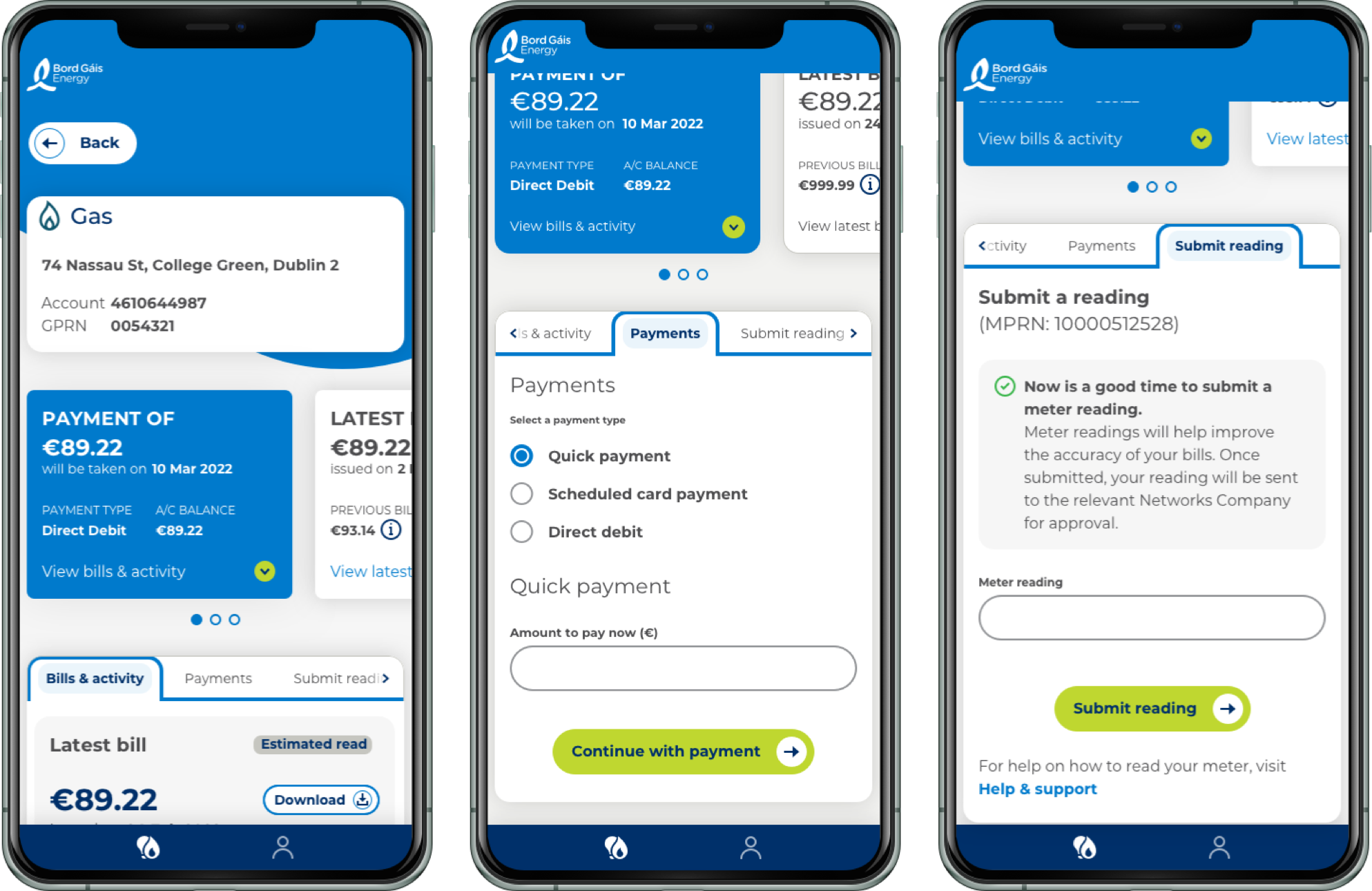
Manage bills, rewards and more on your mobile
What’s new in this version?
We’ve introduced a new app for our customers - we’ve listened to your feedback, and we’ve added:
- A fresh, new design
- Face ID and Touch ID for easy, more secure access
- Technical updates for enhanced performance
We’ll continue to add new functionality to the app and in time, our additional features will help make managing your energy accounts much easier.
What does this mean for me?
If you’ve automatic app updates switched on, you’ll be able to access our app straight away once it's launched. Once your app has been updated, you’ll no longer be able to switch back to the previous one.
If you don’t have automatic app updates switched on, you can update in the Apple App Store, or in the Google Play Store.
iOS

Android

Getting started
If you've already registered for a Bord Gáis Energy online account, download our app and simply enter your existing sign in details. You’ll need your username and password to sign in to the new version of the app. If you’ve forgotten your password, click here to reset this in advance.
To register for an online account, you’ll need your latest energy bill to hand (for your account number and MPRN/GPRN).
Need help?
Go the 'My online account & rewards' section in our Help section, or search for 'mobile app'.

